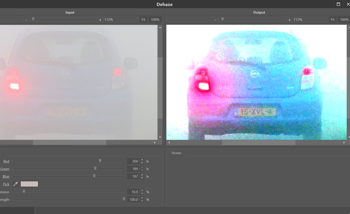News
Impress 8.3.1 is released
06 October 2023
We are very happy to announce a New Release of Impress!
The demo GIFs on this page only loop twice; please open them in new tab to restart the demo.
What’s New since 8.3.1.6
- Regarding annotation aesthetics:
- Fill options: solid, highlight, blur, pixelate, deform, grey, invert.
- Fill settings: opacity, blur size, pixelate tile size.
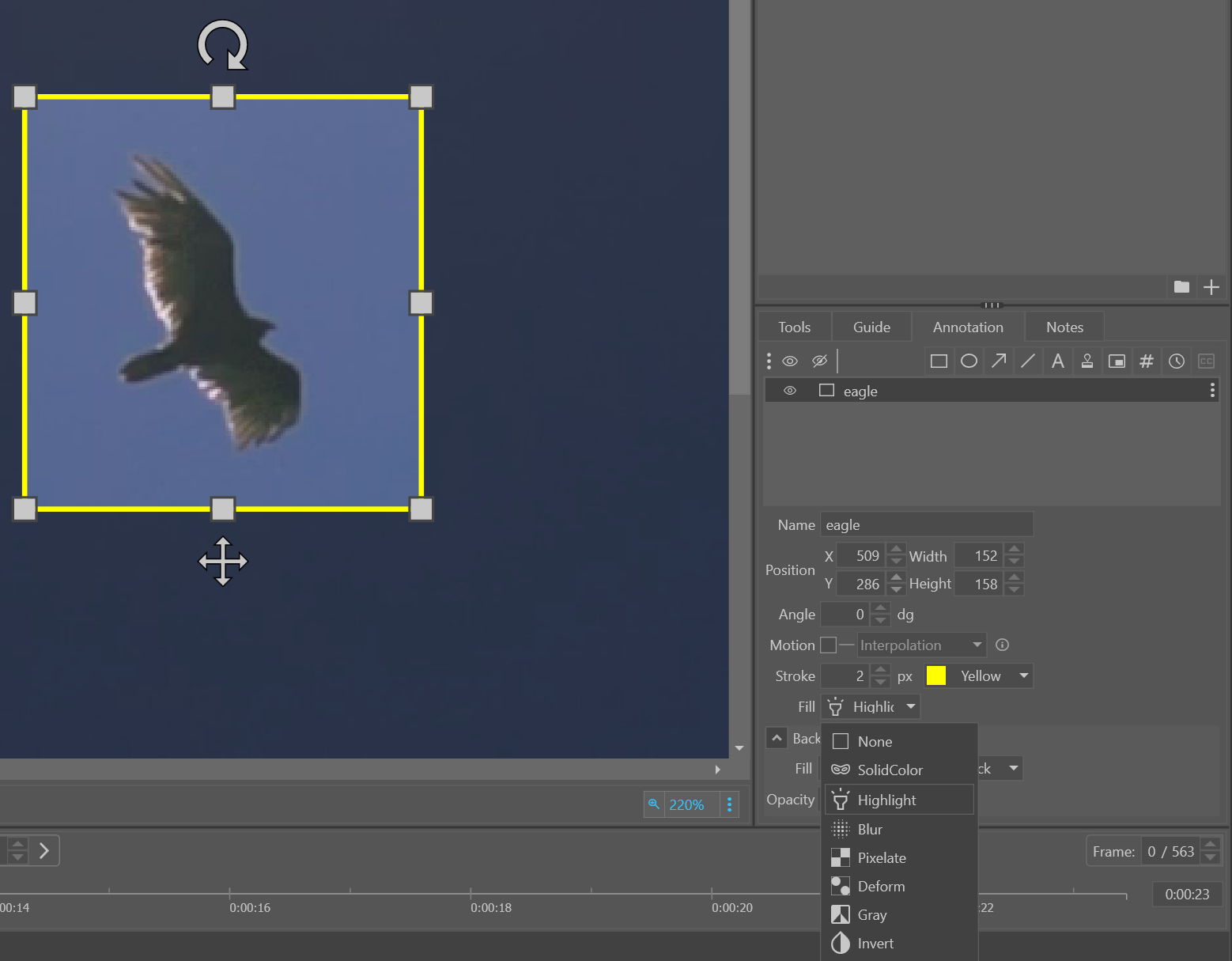
- Regarding annotation usage:
- High lighting with background layer fill options.
- Manual tracking of moving object and persons (using interpolation between set key frames)
- Different methods of setting annotation key frames:
- Implicit key frame setting when you move a annotation (see gif below).
- Explicit via key frame navigation control above time line.
- Explicit via annotation motion-context-menu. (see screenshot below).
- Key frame navigation control.
- Z-order (layer control of multiple shapes)

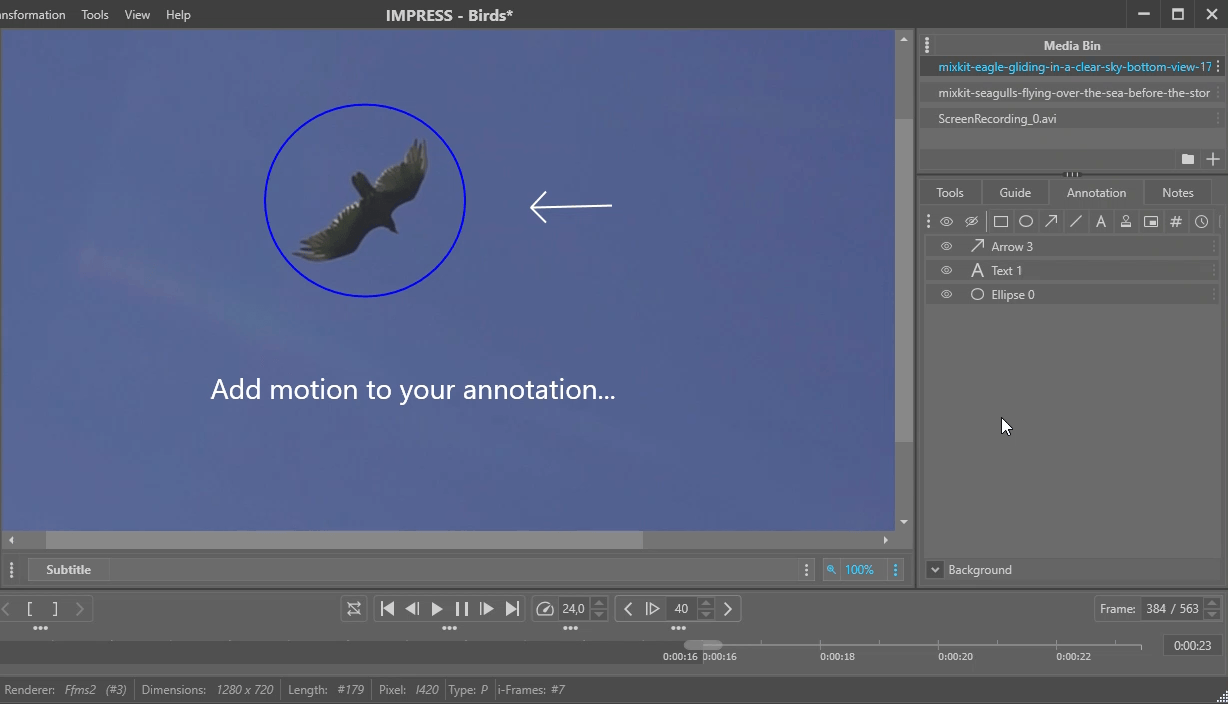
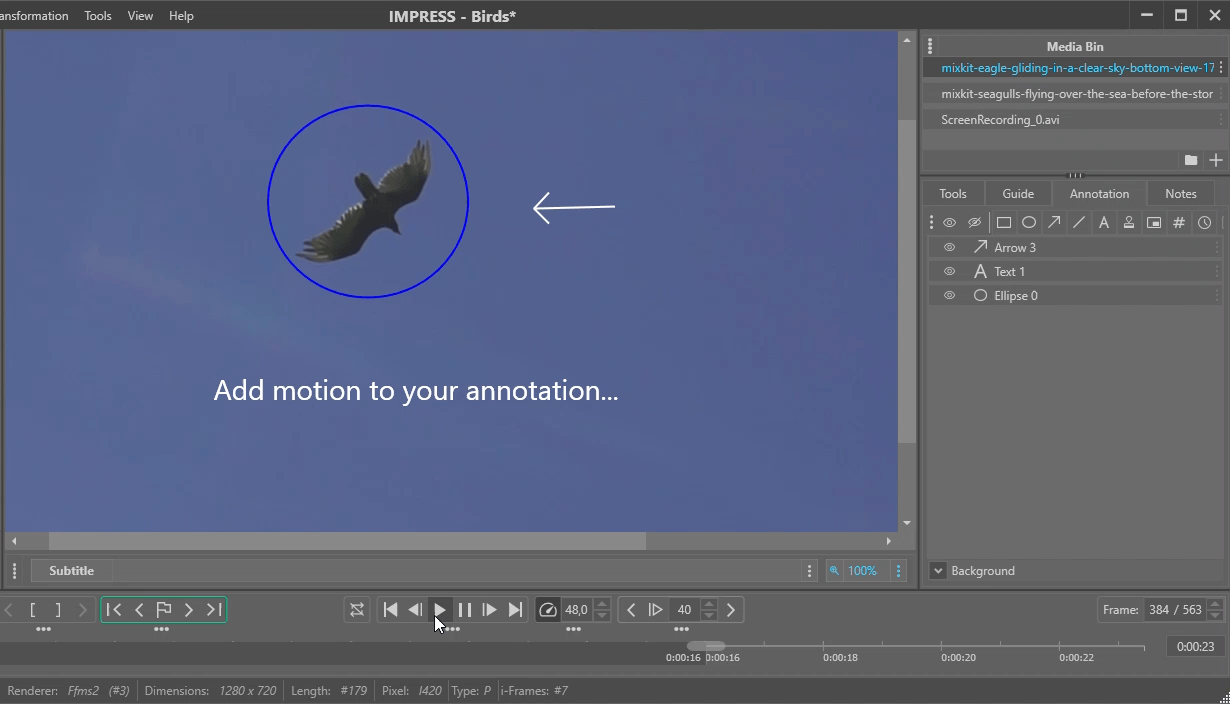
- Media file management
- Export index file to JSON or XLSX/Excel.
- Export meta data file to XLSX/Excel.
- CUDA-framework update to 12.2.2 537.13
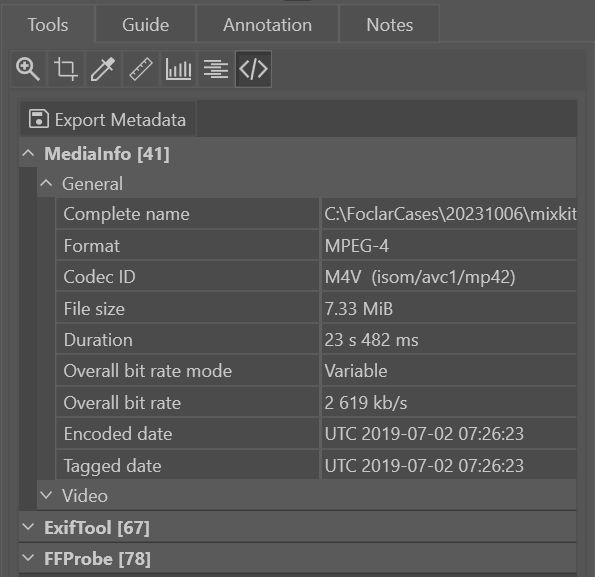
What's Improved
- Status-bar
- Number of available input engines is displayed.
- Total number of i-frames is displayed if applicable
- Annotation border can be set to zero if needed (for highlighting)
- Zone-splitter between Mediabin and Tools panel allows you to change its space division.
- Icons for each filter
- For those whom it may concern: to allow for easy recognition, for every filter an icon was created.
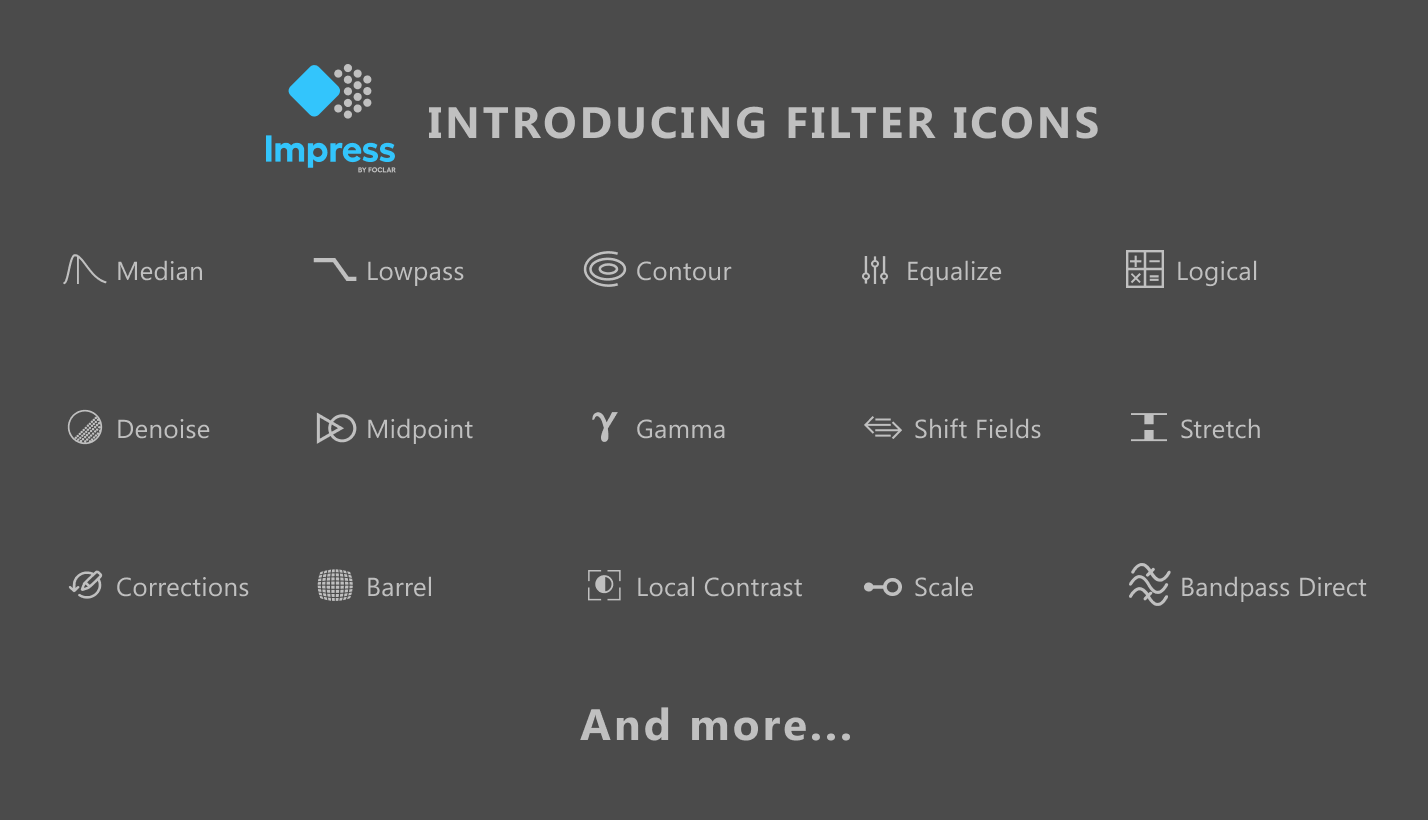
What is fixed
- Removing Curves filter signal clipping for the CUDA implementation.