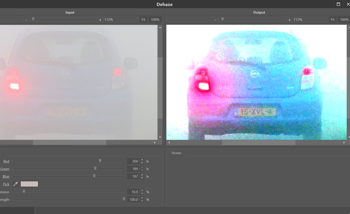News
Impress 8.2.0 is released
09 May 2023
What’s New
On this page we added some [Gifs] to demonstrate new features. (They loop twice; open in new tab to restart.)
- New design of the Timeline UI
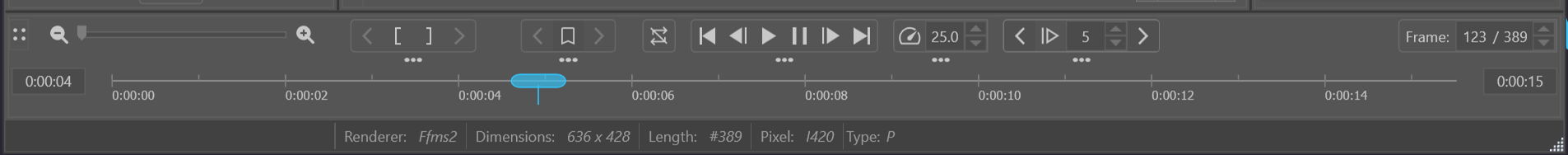
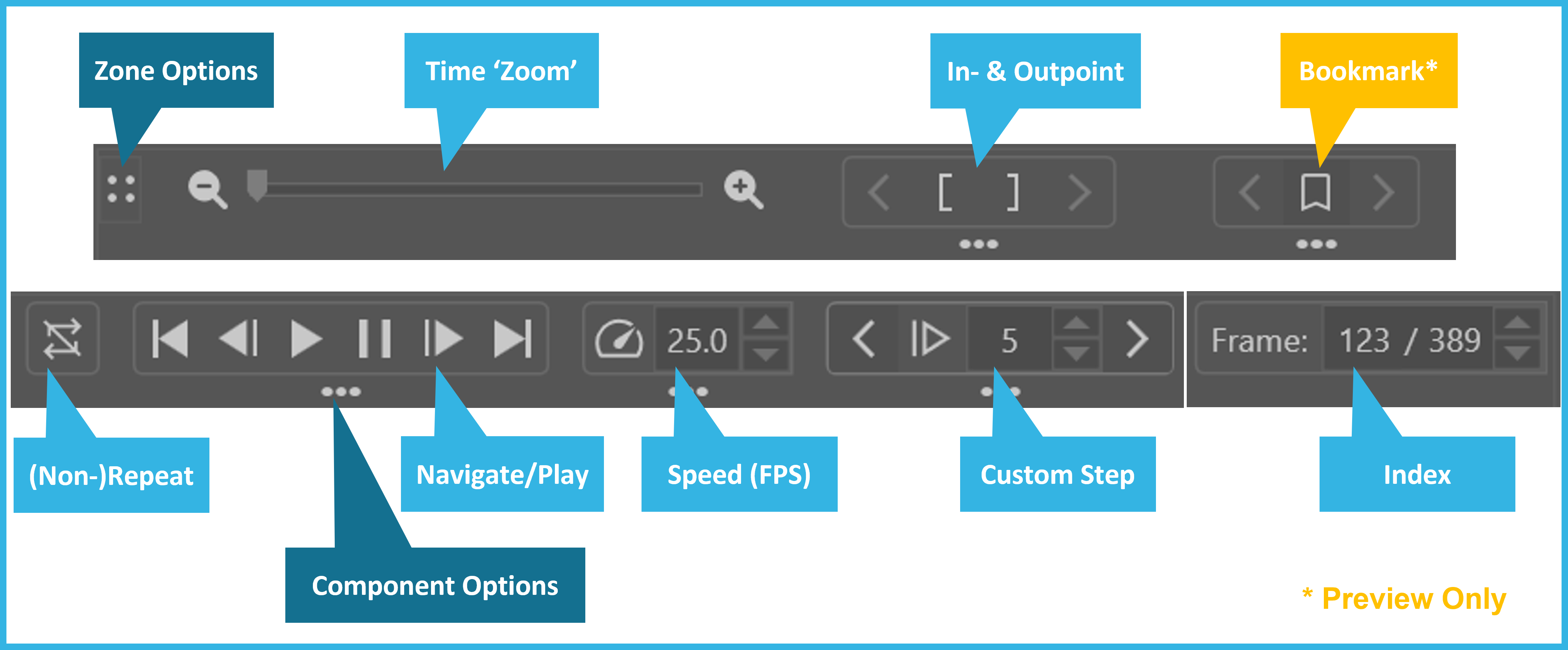
- Timeline Zone-button (4 dots) and UI settings buttons (3 dots) that allow for showing and hiding of navigation controls.
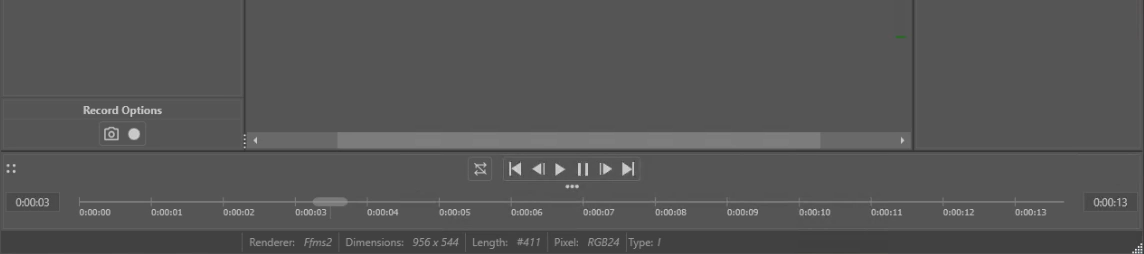
- Custom step and custom step play mode, allowing for skipping of N frames. Useful for e.g. fixed sequence multiplex videos.
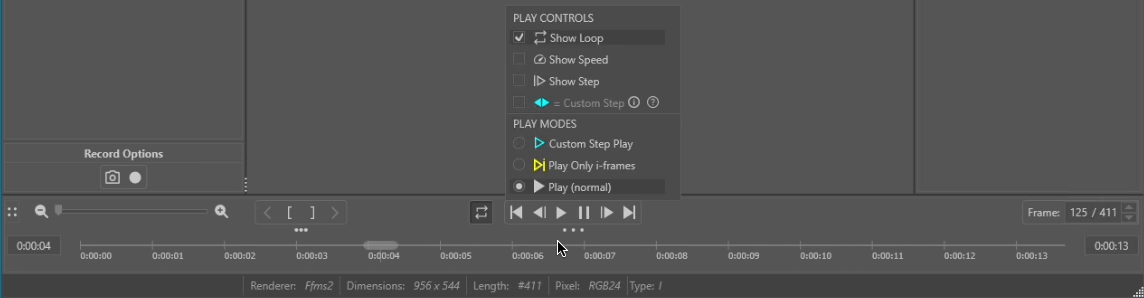
- Avigilon conversion option added, since this input engine does not allow for high speed scrubbing.
- Integration of main display zoom and subtitle display.
- An extra Zoom-Button below the main display that allow control of the zoom factor.

- Network dongle support.
- Log Reporter added for debugging, available under tools.
Reintroductions
Reintroducing functions from Impress version 7, that are now available in version 8:
- The hybrid implementation of the deblock filter (for now CPU version only) now with decimal blur parameter values (in previously generation only integer values were possible).
- Reject duplicate video selection filter, to remove unwanted clone frames.
- The DirectShow input engine.
What's Improved
- Main menu rearrangement, placing the most video filters under the category ‘Video’.
- Maximum left and right column width, adjustable by setting ‘Max Main Column’ under category ‘Interface’. Useful for wide screen monitors.
- Media Bin items grouped by original ‘parent’ media file and the context menu (previously only accessible through right mouse click) also accessible through item 3 dots button.
- Subtitle alignment option and copy subtitle text on mouse click are added.
- Asking for confirmation to close the application and 'Exit' option added to main menu ‘File’.
- Replacing icons with consistently designed set.